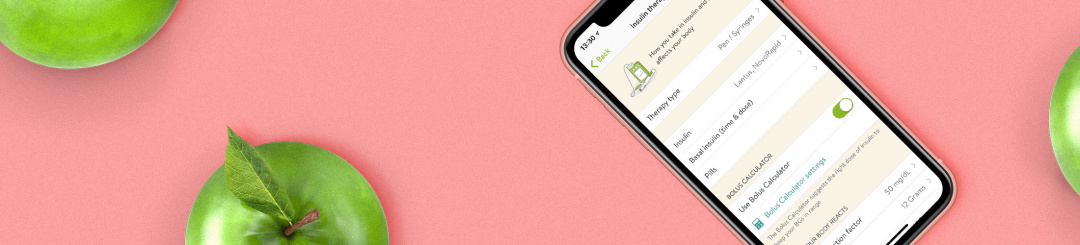The Insulin Calculator helps you calculate the right amount of insulin or carbs for correction or meals. To make the best use of it, it is important to provide the right settings.
It's time for lunch. Your blood sugar is 165 mg/dl (9.2 mmol/L). You have a big slice of pizza, a bag of chips, and a cold Diet Coke waiting for you. How much insulin do you take?
If you wear an insulin pump, you’re probably already using an insulin calculator (they’re often built-in) to inject the correct amount of insulin for corrections and meals. You’re welcome to stay and read, but there’s not much new information for you here. However, if you’re using injections (syringes or pens), like most people with diabetes, then stick around. This article should be helpful.
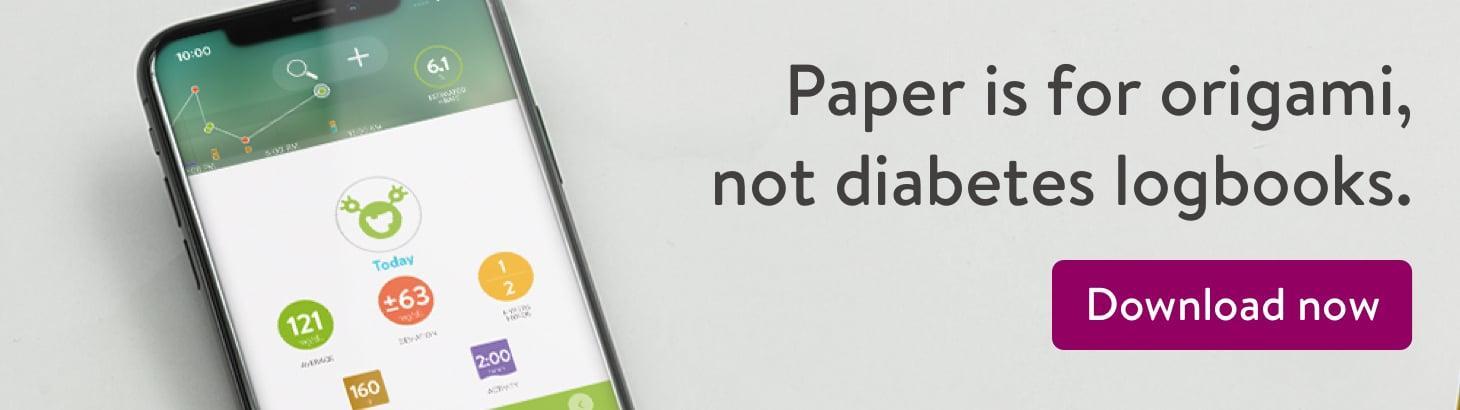
What the heck is a bolus?
So you don’t have (or want) an insulin pump, but I bet you have a smartphone.
What does that mean?
It means that you should meet mySugr’s Insulin Calculator. It’s a module integrated into the mySugr app that helps with your insulin doses (note: mySugr Insulin Calculator is currently approved for use in Europe). Btw. Insulin Calculators are also known as Bolus Calculators.
But what the heck is a “bolus,” you ask? Great question.
A bolus, in our case, is a single dose of insulin given all at once. In other words, it’s your mealtime shot or a shot to fix a high blood sugar. mySugr’s Insulin Calculator (Bolus Calculator) examines all of the messy numbers involved and then recommends a precise dose of insulin.
At mealtime, it’s super easy. Measure your blood sugar, tell mySugr’s Insulin Calculator about your carbs, and we’ll do the rest. We’ll even keep track of your active insulin (also called insulin on board or IOB). All you have to do is dial up the dose and take it.
Never heard of active insulin? It’s a concept that helps reduce hypos caused by stacking insulin. We’ll explain it in more detail below.
Getting started with the Bolus Calculator
Before using the bolus calculator for the first time, you’ll need to enter some details about how your diabetes works. Once you enter all of these settings, you won’t need to mess with them again unless something changes. There are also a bunch of terms and phrases that might be new to you, but don’t worry; we’ll explain everything.
Step 1: Set up the basics
Insulin
mySugr’s Insulin Calculator only works with rapid-acting bolus insulins. You’ll find the list of compatible insulins here and should select the type you’re using.
Active Insulin Duration
Here’s where we talk about active insulin (also known as insulin on board, or bolus on board). When you take a dose of insulin, it stays in your system for a while. It starts working in a little bit (about 30-45 minutes), peaks after a longer bit (around 90 minutes), and hangs around in your body (continuing to lower your blood sugar) for hours.
If you take another dose of insulin before your last dose has finished working, you’re supposed to do some math to figure out how much of that old insulin is left (and still lowering your blood sugar). Sounds complicated, right? It totally is. But it’s also totally important.
If you don’t, you could be stacking your insulin, or taking more than you need. And what happens when you take more insulin than you need? That’s right. Low blood sugars.

How to find out active insulin duration
You can see why it makes sense to know how long insulin works in your body. We call this Active Insulin Duration. If you don’t know what to enter here, you’ll want to check with your doctor. You can also figure it out for yourself, though, with a little time and patience.
The next time you need to fix a mildly high blood sugar, track how long your correction shot (or bolus) continues to lower your blood sugar. Start checking your blood sugar every 30-minutes after the first couple of hours, and once you stabilize, you’ll have your active insulin duration.
It’s important to be sure there’s no old insulin around from a previous shot (or bolus) to mess with your experiment, and it also makes sense to repeat this exercise a few times to make sure you’re getting an accurate read on the situation. And for safety’s sake, check your results with your doctor.
Precision
Do you want to dose your insulin in tenths (0.1), half (0.5), or full (1) units?
Let us know here, and we’ll make sure your dose recommendations come out like that. It may seem like a silly question to ask, but if you use a syringe with markings for whole units, it might be frustrating to get tenth-of-a-unit suggestions.
Step 2: Set your Carb to Insulin Ratio
Maybe you think about your insulin and meals in a much bigger way. Like, “that’s a four unit sandwich,” or, “I’d need at least ten units for that meal,” for example. But we need to do the work from the opposite direction to uncover a piece of the equation.
If you’re counting carbs by grams, we need to know how much work a single unit of insulin can do. In other words, how many carbs can you eat for one unit of insulin? If you’re counting carbs by exchanges, we’ll ask how many units of insulin you take for one exchange.
For example, if you count 15 grams of carbs as one exchange (configured in settings), and would also take one unit for that, then your carb to insulin ratio is 1. If you don’t know your carbs to insulin ratio(s), start by talking with your doctor.
He or she can help find a good place to start, and you can do some testing to fine-tune the setting. You might have different ratios at different times of the day, which you can set here as needed.
Step 3: Set your Insulin Correction Factor
This setting also talks about how much work a single unit of insulin can do, but here we’re looking at lowering blood sugar rather than covering food. We’re asking how much does 1 unit of insulin lower your blood glucose?
Again, you might have different factors at different times of the day, which you can set here as needed. As with the other settings, if you’re unsure about this talk with your doctor. He or she can help find a good place to start, and you can do some testing to fine-tune things.
In fact, it’s easy to test your correction factor while testing your active insulin duration, as described above. With that, you’d track how many BG points a unit of insulin drops you (Insulin Correction Factor), as well as how long it takes for that unit to stop working in your body (Active Insulin Duration).
And, as described before, it’s smart to repeat this experiment a few times to get an accurate read on the situation, again, being sure there’s no old insulin around to interfere with the experiments. And again, for safety’s sake, check your results with your doctor.
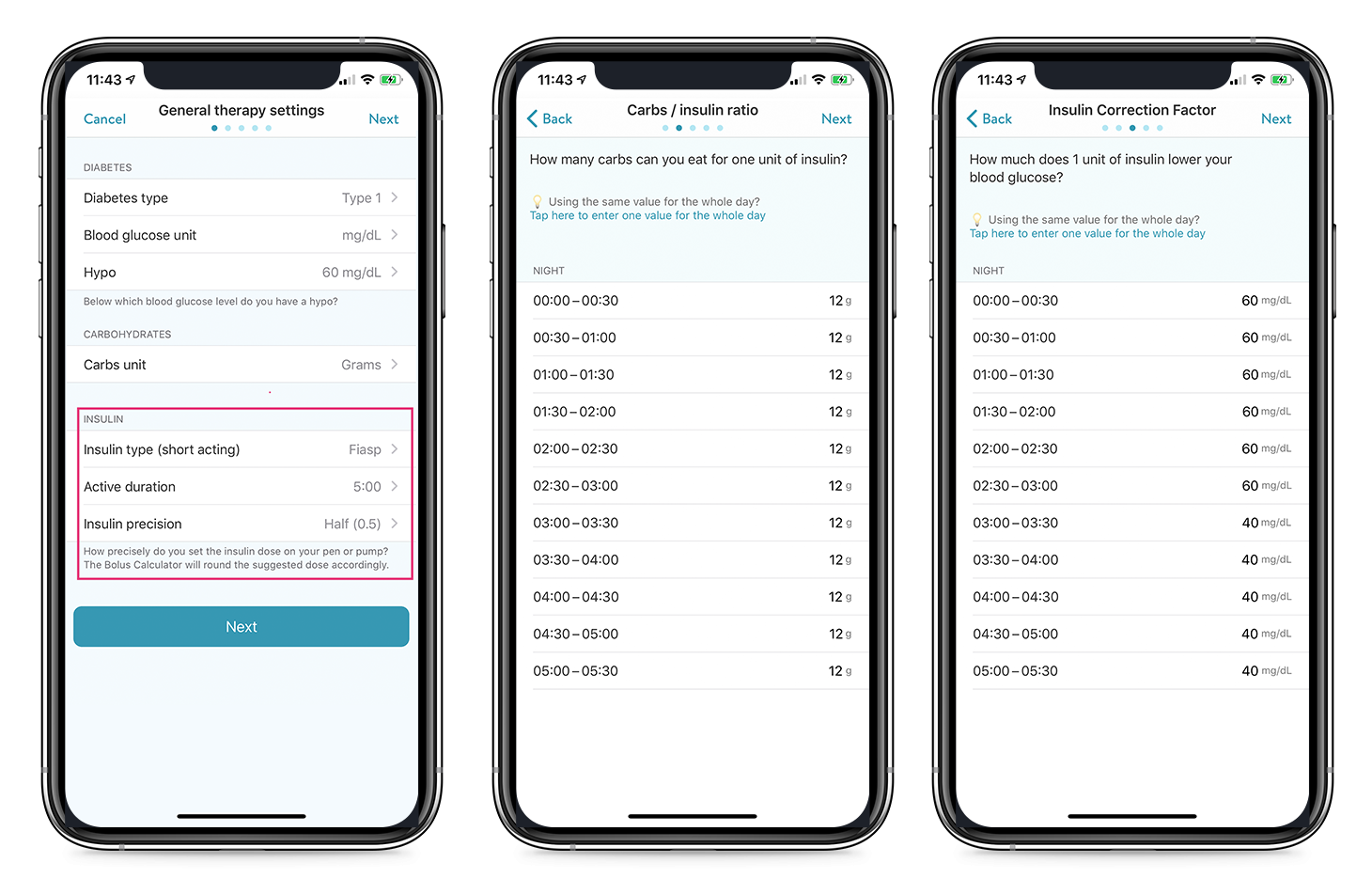
Accessing Bolus Calculator Settings
You can find and adjust any of these settings through the menu. Use the “Profile & Settings” menu item, then the “Insulin Therapy” field and you’ll see the “Bolus Calculator Settings” field.
How to use the Insulin Calculator
Once your settings have been saved, using the bolus calculator is very straightforward. Enter your blood sugar, and/or carbs, then press the calculate button.
Active insulin is really important, so you may be asked to confirm that you haven’t forgotten to log any recent shots (if you’ve logged them, the bolus calculator will automatically include any active insulin in the calculation).
The 5:00 figure in the confirmation example above is based on the Active Insulin Duration setting. If your Active Insulin Duration setting is something different, you’ll see that instead. Here’s how the two buttons work:
- Cancel – if you suddenly remember a recent shot you forgot to log, that’s no problem. Cancel here and add a new entry for it. In the new entry screen, tap the “Time” field to adjust the timestamp back to when you took that shot (this is the same technique you’d use to do any back entries), enter the appropriate details and save it. Now that you’ve told mySugr about that insulin, you can start your current bolus calculation again (by creating another, current, new entry) and whatever portion of that shot is left (based on your Active Insulin Duration setting) will be included in the calculation.
- Continue – this confirms you don’t have any active insulin on board, and you can continue with the bolus calculation.
To continue, tap the bolus calculator button again to accept the suggested insulin dose. You’ll see the units automatically move to the appropriate insulin fields and you can fill in any additional details. Save the entry with the green check (upper right corner) or the save button (bottom of the screen).
We’ll record everything and start tracking your active insulin for future bolus calculations. There you have it. A precise, personalized insulin dose calculated just for you.
Why isn’t mySugr’s Bolus Calculator available in my country?
mySugr’s Bolus Calculator module is a risk class IIb medical device. That’s higher up the regulatory ladder than our currently approved products and requires additional review by each country’s authorities before we can release it. We currently have approval for use in Europe, and our regulatory team is working to make it available in more countries.
Wrapping up
I hope you’ve gotten a glimpse of easier insulin dosing, and you can see that figuring out how much insulin to take doesn’t have to be such a pain. mySugr can help you do it precisely, safely, and without a lot of work.

The mySugr website does not provide medical or legal advice. mySugr blog articles are not scientific articles, but intended for informational purposes only.
Medical or nutritional information on the mySugr website is not intended to replace professional medical advice, diagnosis or treatment. Always consult a physician or health care provider with any questions you may have regarding a medical condition.